Description
Operating Instructions for Cargo Air Shower
1. Powering On
-
Connect to a 380V, 50Hz power supply.
-
Turn on the operation and lighting switches.
-
Ensure the fan and lighting are functioning correctly.
-
The cargo air shower is now in its initial standby state and ready for use.
2. Entry and Exit Process
Entry Process:
-
Press the manual open button → Entry door opens automatically → Enter the cargo air shower → (If the anti-pinch sensor inside the entry detects no person or goods within 5 seconds, the door closes automatically) → Person or goods move into the air shower zone → Blowing begins with an air velocity of 20–25 m/s (adjustable between 10–99 seconds, default is 15 seconds) → After the shower ends → Exit door opens automatically → Person or goods exit → (If no presence is detected by the exit anti-pinch sensor within 5 seconds) → Exit door closes automatically → Process complete.
Exit Process:
-
Press the manual open button → Exit door opens automatically → Enter the cargo air shower → (If the anti-pinch sensor inside the exit detects no person or goods within 5 seconds) → Exit door closes automatically → Entry door opens automatically → Person or goods exit → (If no presence is detected by the entry sensor within 5 seconds) → Entry door closes automatically → Process complete.
3. Safety Precautions
-
After power is on, both doors are interlocked. Do not force open one door if the other is not fully closed.
-
Do not open doors during the blowing process (wait until blowing ends). In emergencies, use the emergency stop switch to halt blowing before opening the door.
-
Emergency stop switch automatically resets after 3–4 minutes; the system enters sleep mode. Press any key to resume normal operation.
-
During maintenance or panel opening, ensure safety by turning off the incoming switch and removing the fuse. Confirm power is off before operating.
-
Do not force open the front door after blowing ends.
-
The unit should only be operated by authorized personnel. Blowing nozzles are pre-positioned and should not be moved by unauthorized users.
4. Screen Navigation
Main Screen (Screen 1):
-
Pressing ESC disconnects all outputs (only valid on the main screen).
-
Pressing ALM turns off the lighting (only valid on the main screen).
-
Power indicator is on when powered.
-
Work indicator lights up when the fan is running.
Use the up/down buttons to switch to the next screen.
Parameter Setting Screen (Screen 2):
-
Press 0 to display the password prompt. Press ENT, then use the arrow keys to enter the password
999. Press ENT again to confirm. Press ESC to return, then press SET to select and modify the desired parameters. -
Blowing Time Range: 0.3–999.9 seconds
-
Lighting Time Range: 18–3600 seconds
-
Exit Door Delay Range: 0.1–20 seconds
-
Entry Door Delay Range: 0.3–20 seconds
If a value is outside the acceptable range, a beeping sound will alert you.
Configuration Screen (Screen 3):
-
Select the position and input your desired data. Press ENT to confirm. After success, press SET until the cursor disappears.
-
Production Quantity Range: 1–99
-
Production Date Range: 2000–9999
Out-of-range entries will trigger a beep.
Fault Diagnosis Screen (Screen 4):
-
When the entry door is closed, its magnetic indicator turns from white to black. The same applies to the exit door.
-
When the photoelectric switch is active, its indicator turns from white to black.
-
When the electric lock is powered (entry or exit), the corresponding indicator turns black.
-
When blowing or lighting is active, their indicators turn black.
Consumable Dimensions Screen (Screen 5):
-
Select the position and input the desired data. Press ENT to confirm. After success, press SET until the cursor disappears.
-
Pre-filter Size Range: Max: 2000×2000×500 mm, Min: 10×10×5 mm
-
HEPA Filter Size Range: Max: 2000×2000×1000 mm, Min: 10×10×5 mm
-
Lighting Setting Range: 1–99
Out-of-range values trigger a beep.
To complete settings:
-
Press 1, then ▼, navigate to Close Password.
-
Press ENT to confirm the password is closed.
-
Return to the main screen.
-
Press ESC for emergency stop once, then again to release it. All settings are now saved.
5. Common Faults and Troubleshooting
If an abnormality occurs with the fast-rolling door cargo air shower, please consult the troubleshooting table provided. If the issue cannot be resolved, contact our after-sales service team immediately for assistance.
| Fault Phenomenon | Possible Cause | Solution |
|---|---|---|
| Low Air Speed | HEPA filter is used for too long, causing clogging | Replace the HEPA filter |
| Pre-filter was used for too long, causing clogging | Replace pre-filter | |
| Fan Not Working | The door sensor switch is not triggered | Check if the proximity switch is malfunctioning |
| Electrical components in the control box are damaged | Replace faulty electrical components | |
| The fan motor is running time too long | Replace the fan motor | |
| PLC control system malfunction | Repair the PLC control system | |
| Fan Won’t Stop | The timer circuit board malfunction | Repair or replace the timer board |
| Intermediate relay failure | Replace the intermediate relay | |
| Lighting Malfunction | Fluorescent tube damaged | Replace the fluorescent tube |
| PLC control system malfunction | Repair the PLC control system | |
| Both Doors Not Interlocked | Electrical components (e.g., sensors, relays) or PLC program failure | Replace relevant electrical components |
Note: Non-standard customization is acceptable.







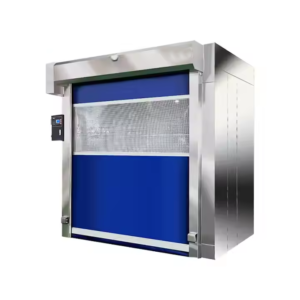

Reviews
There are no reviews yet.